SoundSentry and ShowSounds
For the hearing impaired, you can use the SoundSentry and ShowSounds accessibility features to configure Windows XP. These will provide visual cues to the user when the computer's speaker sounds.
To configure these features, use the Sound tab in the Accessibility Options property sheet shown in Figure 5.3. With this tab (see Figure 5.6), you can enable either of these options.
Figure 5.6. Use SoundSentry and ShowSounds to give visual cues when the computer's speaker sounds.
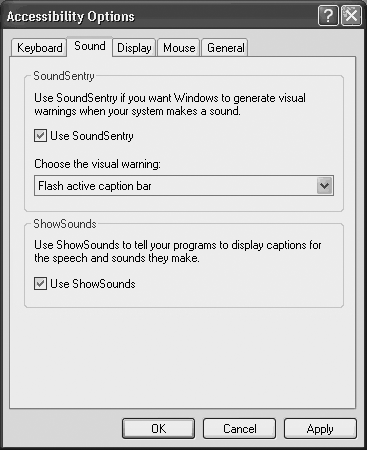
Select the Use SoundSentry check box to enable this feature. Then use the Choose the Visual Warning drop-down menu to select how you want to have ...
Get Microsoft® Windows® XP Unleashed now with the O’Reilly learning platform.
O’Reilly members experience books, live events, courses curated by job role, and more from O’Reilly and nearly 200 top publishers.

