Configuring Accessibility Options Using the Control Panel
Many of the options described in the following sections are configured using the Control Panel. The new desktop allows you to choose between the “new look” for the Control Panel or the Classic View. To bring up the Control Panel, click on Start, Control Panel. Figure 5.1 is the new version of the control panel. Instead of showing all of the Control Panel icons, which is what appears in Classic View, it presents specific categories from which to choose.
Figure 5.1. The new look for the Control Panel presents a list of categories instead of applet icons.
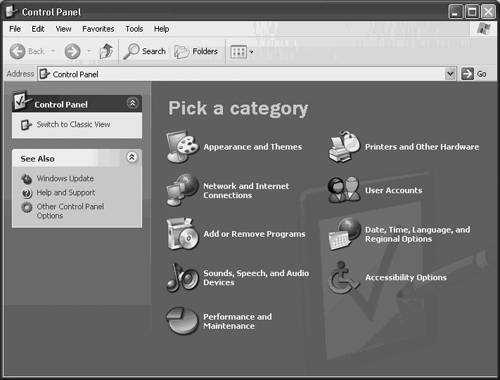
You can also click on Switch to Classic ...
Get Microsoft® Windows® XP Unleashed now with the O’Reilly learning platform.
O’Reilly members experience books, live events, courses curated by job role, and more from O’Reilly and nearly 200 top publishers.

