Running a Web Site
Now you have walked through the site and seen what the items are in a project and where they reside on your hard drive. Run your personal portal by clicking Start Debugging on the standard toolbar. (See Figure 4-7.)
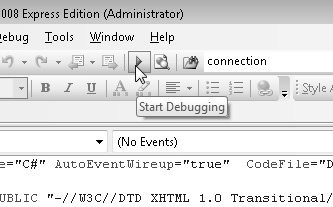
Figure 4-7. Start Debugging.
The first thing you will be presented with is the Debugging Not Enabled dialog box. (See Figure 4-8.) The dialog box gives you a choice; the default is to change the Web.config file. The Web.config file is in your project file. You’ll return to that later. For now, leave the default value and click OK.
Figure 4-8. Debugging Not Enabled dialog box.
The personal portal appears in the Web browser ...
Get Microsoft® Visual Web Developer™ 2008 Express Edition Step by Step now with the O’Reilly learning platform.
O’Reilly members experience books, live events, courses curated by job role, and more from O’Reilly and nearly 200 top publishers.

