Selecting the Project Type
The language selection for us is easy. Because we are starting with an existing XAML-based C# WPF application, we should select a XAML-based C# WinRT project. Click File, New Project, Visual C# (as the language), and then under the Windows Store template, select the Blank App template. We’ll call this XamlImageViewer (see Figure 23.12). Click OK to create the project structure.
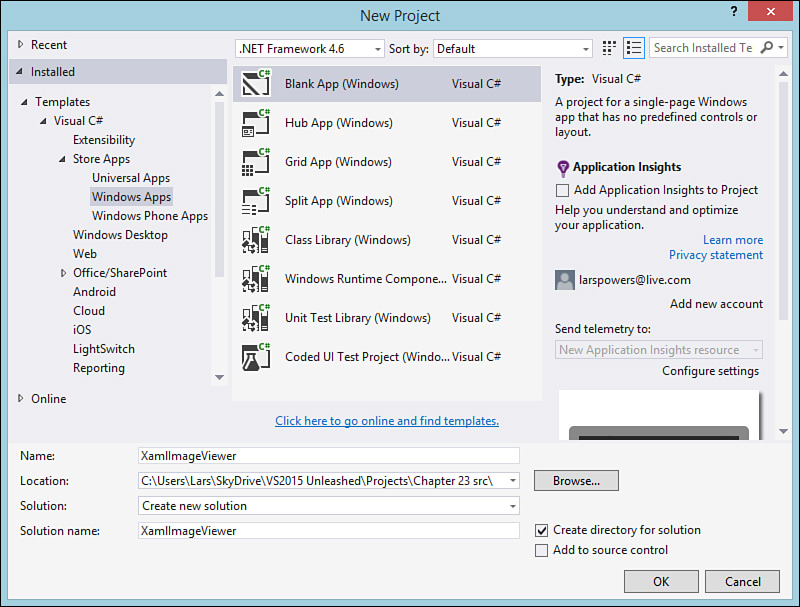
FIGURE 23.12 Creating the new project.
As mentioned previously, the only way to install Windows Store applications is via the Windows Store itself. Each application published to the Windows Store is actually validated, verified, and then certified ...
Get Microsoft Visual Studio 2015 Unleashed, Third Edition now with the O’Reilly learning platform.
O’Reilly members experience books, live events, courses curated by job role, and more from O’Reilly and nearly 200 top publishers.

