Managing Extensions and Updates
Before we detailed the editor extension points, we briefly mentioned the Extensions and Updates window. This dialog is launched via the Tools menu, Extensions and Updates. The user interface (UI) used by the extension manager is clean and simple (see Figure 16.6).
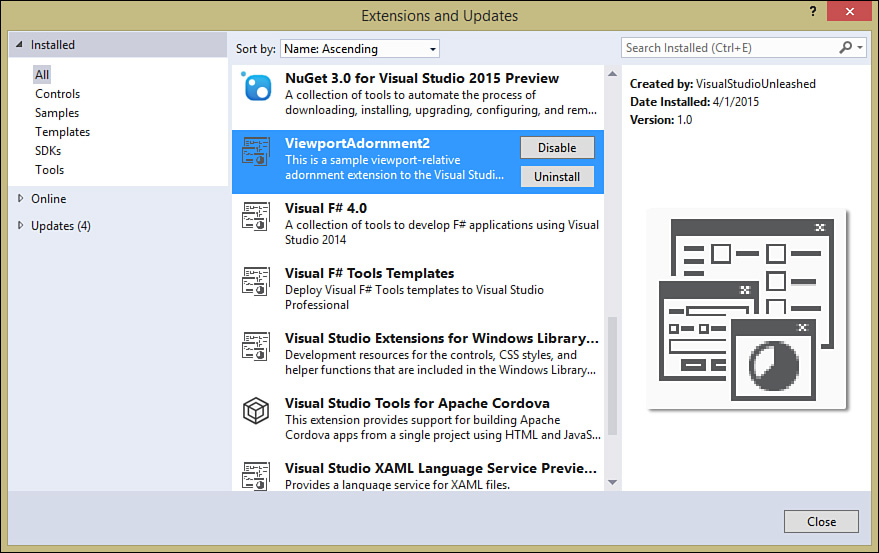
FIGURE 16.6 The Visual Studio Extension and Updates Manager.
You can manage installed extensions, browse extensions available online, or view updates available to any currently installed extensions. The left pane selects the location/category of the extensions or updates you want to manage. The center pane provides a list of the appropriate extensions; ...
Get Microsoft Visual Studio 2015 Unleashed, Third Edition now with the O’Reilly learning platform.
O’Reilly members experience books, live events, courses curated by job role, and more from O’Reilly and nearly 200 top publishers.

