Create the Application Hosting Environment
The Azure management portal is used to create, configure, monitor, and manage all the Azure services to which you have access and subscribe. To get started, you must first log in (portal.azure.com). Figure 12.23 shows the Azure Startboard (home page) of the management portal. The left side of the screen is a toolbar that you can use to navigate the various sections of the portal, including notifications and billing. Notice also that the bottom left holds the New button; you use this to create new Azure services.
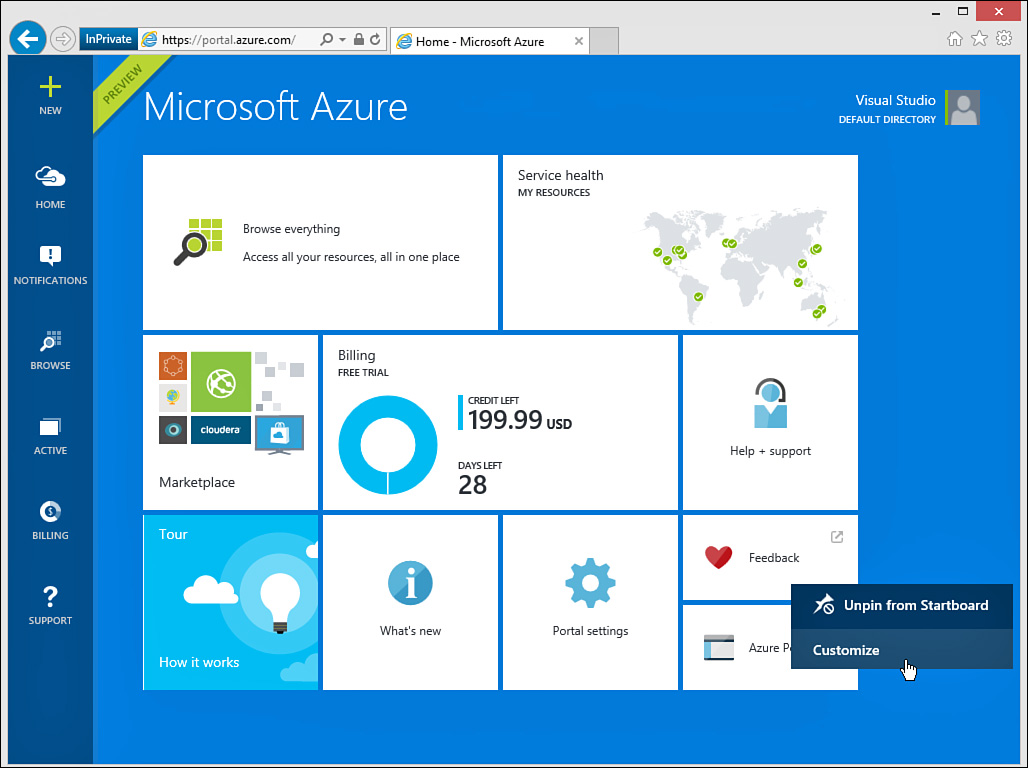
FIGURE 12.23 The Azure portal dashboard is where you go to manage and create sites, services, ...
Get Microsoft Visual Studio 2015 Unleashed, Third Edition now with the O’Reilly learning platform.
O’Reilly members experience books, live events, courses curated by job role, and more from O’Reilly and nearly 200 top publishers.

