Startup Options
If you just don’t like the Start Page, want to create your own, or prefer to launch directly into the project you’ll be spending the next few months of your life working on, you can customize what happens when the IDE boots. From the Options dialog box (Tools, Options), choose the Environment node and then the Startup leaf. Figure 2.13 shows some of the options available to you at startup.
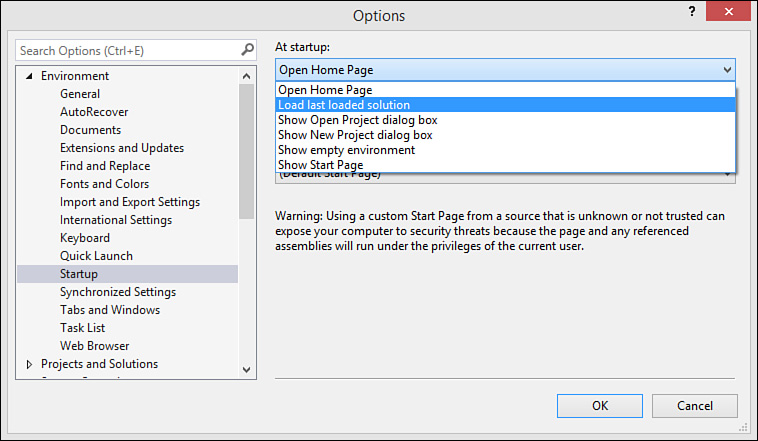
FIGURE 2.13 Startup/Start Page options.
Tip
You may like to briefly scan the Start Page but want it to disappear after you load a project. This option is available to you as a check box at the bottom left (scroll all the way down) of the ...
Get Microsoft Visual Studio 2015 Unleashed, Third Edition now with the O’Reilly learning platform.
O’Reilly members experience books, live events, courses curated by job role, and more from O’Reilly and nearly 200 top publishers.

