Running the Travel Request Workflow Application
You are nearly ready to run the application. First, however, you need to tell Visual Studio that you want to launch three projects when you click the Run button. This ensures the services are available to call.
To do so, right-click the solution and select Properties to launch the property pages for the solution as shown in Figure 23.40. Select the Multiple Startup Projects option. Indicate the Action, Start, for TravelRequestService, VendorReservationService, and TravelManagerWeb.
Figure 23.40 Set the solution to launch three projects at startup.
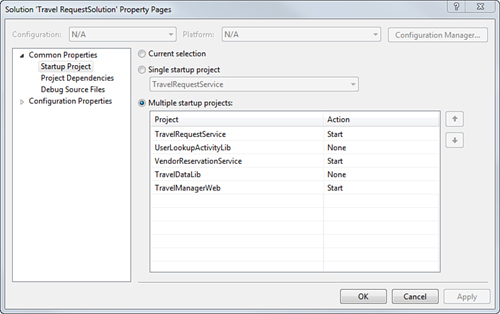
You are now ready to run the application! Click the ...
Get Microsoft® Visual Studio® 2010 Unleashed now with the O’Reilly learning platform.
O’Reilly members experience books, live events, courses curated by job role, and more from O’Reilly and nearly 200 top publishers.

