Supporting Transactions
The Transaction activities in the Toolbox enable you to group activities to be executed as a transaction. For sequential activities that execute without delay, you can use the TransactionScope activity. This is akin to using System.Transaction. For long-running transactions, you need to use the CompensableActivity (more on this in a moment). Figure 23.14 shows all the Transaction activities in the Toolbox.
Figure 23.14 You use the Transaction activities to indicate transaction processing for your workflow.
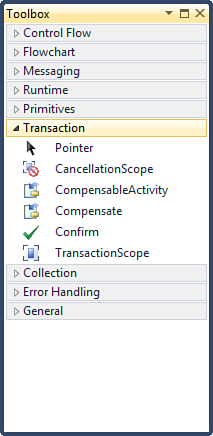
The CompensableActivity enables you to handle long-running transactions. In this case, you might have committed portions ...
Get Microsoft® Visual Studio® 2010 Unleashed now with the O’Reilly learning platform.
O’Reilly members experience books, live events, courses curated by job role, and more from O’Reilly and nearly 200 top publishers.

