The File Types Editor
The File Types Editor (Figure 12.9) is used to make file associations for your application. For example, if our Contoso CSR application was able to read and write to a certain file format, we would probably have a custom file extension (perhaps .tik for customer service ticket). The setup process could make that file name extension to application executable association for us so that users opening a .tik file would automatically have the Contoso CSR app loaded.
Figure 12.9 The File Types Editor.
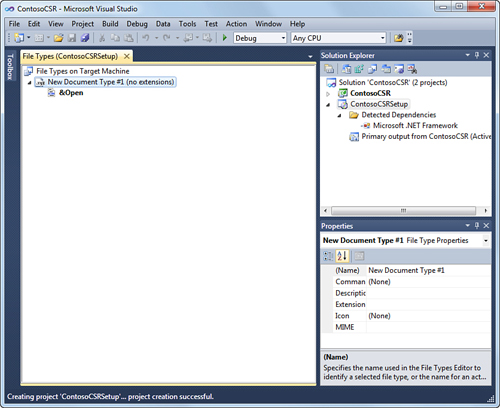
To make a file type association, right-click File Types on Target Machine within the editor, and select Add File Type from the pop-up ...
Get Microsoft® Visual Studio® 2010 Unleashed now with the O’Reilly learning platform.
O’Reilly members experience books, live events, courses curated by job role, and more from O’Reilly and nearly 200 top publishers.

