Windows Forms Designer
With the Windows Forms designer, the functionality of smart tags remains consistent; they do, however, take a slightly different form. A form control that supports this functionality shows a smart tag glyph somewhere within its bounds (typically to the top right of the control). This glyph, when clicked, opens a small drop-down of tasks. Figure 8.10 contains a snapshot of the smart tag in action for a tab control.
Figure 8.10 A Windows Forms TabControl smart tag.
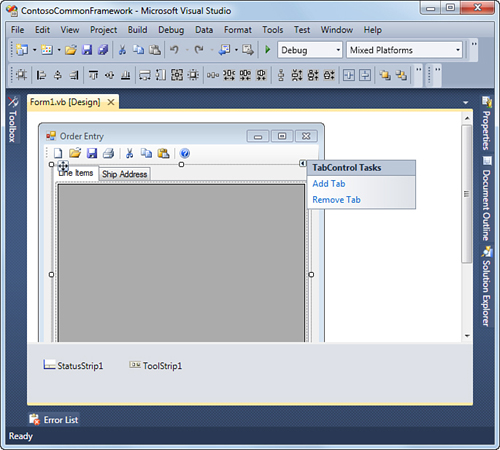
Get Microsoft® Visual Studio® 2010 Unleashed now with the O’Reilly learning platform.
O’Reilly members experience books, live events, courses curated by job role, and more from O’Reilly and nearly 200 top publishers.

