Writing Macros with the Macro IDE
The Macros IDE, shown in Figure 14.3, is essentially a specialized version of Visual Studio, trimmed down and streamlined to support the macro development process.
Figure 14.3 The Visual Studio Macros IDE.
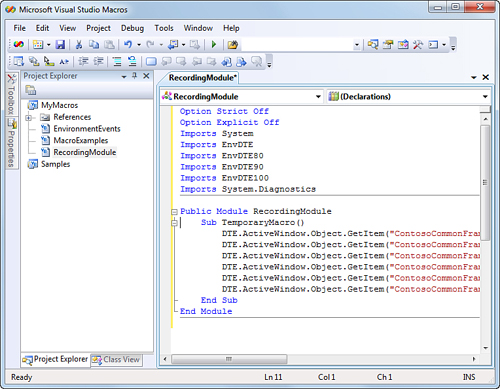
Immediately, you can see that this is, in fact, the Visual Studio user interface that you are by now used to working with. Everything behaves the same: Tool windows can be docked, can float, can be pinned, and so on. The code editor window that you use to edit your macro code works the same with IntelliSense, outlining, and all the other productivity aids you have come to expect. Although the Macros IDE behaves ...
Get Microsoft® Visual Studio® 2010 Unleashed now with the O’Reilly learning platform.
O’Reilly members experience books, live events, courses curated by job role, and more from O’Reilly and nearly 200 top publishers.

