Automation Events
If your macro or add-in needs to be notified when a certain event occurs, various event objects are supported in all the automation object categories previously discussed. There are events for windows, events for editors, events for projects, and so on. For every event supported by the IDE, a corresponding class in the automation model allows you to hook the event and take action if the event is raised. The event objects tree is rooted in the DTE.Events property, as depicted in Figure 13.10.
Figure 13.10 DTE Event types.
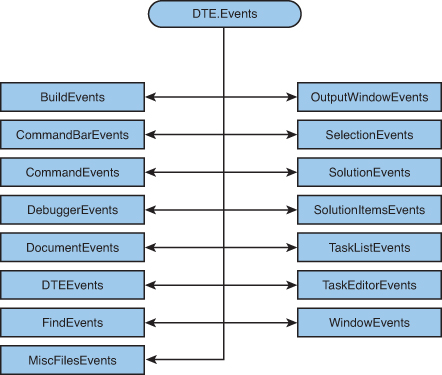
Because events are handled differently depending on whether you are working with code in an add-in or code ...
Get Microsoft® Visual Studio® 2010 Unleashed now with the O’Reilly learning platform.
O’Reilly members experience books, live events, courses curated by job role, and more from O’Reilly and nearly 200 top publishers.

