Getting Started
When you first launch Visual Studio 2010, you are presented with the Start Page for the IDE. This page has been revamped for the 2010 version to be more useful and shows off some of the new capabilities of an IDE built on top of Windows Presentation Foundation (WPF). Figure 2.6 shows an example of the Start Page.
Figure 2.6 The Visual Studio 2010 Start Page.
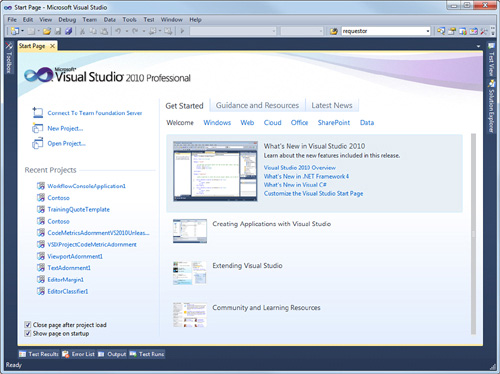
The Start Page contains a number of useful links to get you moving quickly. Starting from the upper left, you have three primary options: connect to TFS, new project, and open project. You also can launch a recent project from the left side of the screen. Across the top are ...
Get Microsoft® Visual Studio® 2010 Unleashed now with the O’Reilly learning platform.
O’Reilly members experience books, live events, courses curated by job role, and more from O’Reilly and nearly 200 top publishers.

