File Attachment Limits
File attachments to incidents have built-in limiters. This ensures that huge files or large numbers of files don’t get attached to incidents and bloat the database unnecessarily. This can be a real issue if help desk personnel or end users attempt to attach 100MB log files or gigabyte PST files to incidents.
File attachments are limited by the number of attachments and the size of the attachments. The permitted ranges and the default settings are given in Table 15.1.
Table 15.1 File Attachment Settings
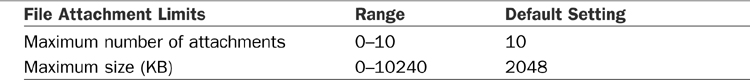
To adjust the default file attachment settings, complete the following steps:
1. Launch the Service Manager console.
Get Microsoft® System Center 2012 Unleashed now with the O’Reilly learning platform.
O’Reilly members experience books, live events, courses curated by job role, and more from O’Reilly and nearly 200 top publishers.

