The Development Environment
BI Semantic Models were first introduced with PowerPivot as two offerings:
- PowerPivot add-in for Excel 2010
- SQL Server 2008R2 PowerPivot for SharePoint 2010
PowerPivot add-in for Excel leverages on the xVelocity engine to provide the ability to manipulate and create compelling analyses over billions of rows in a desktop environment. The development environment of BI Semantic Models in the PowerPivot add-in for Excel looks and feels just like Excel, as shown in Figure 58.2.
Figure 58.2 PowerPivot add-in for Excel 2010.
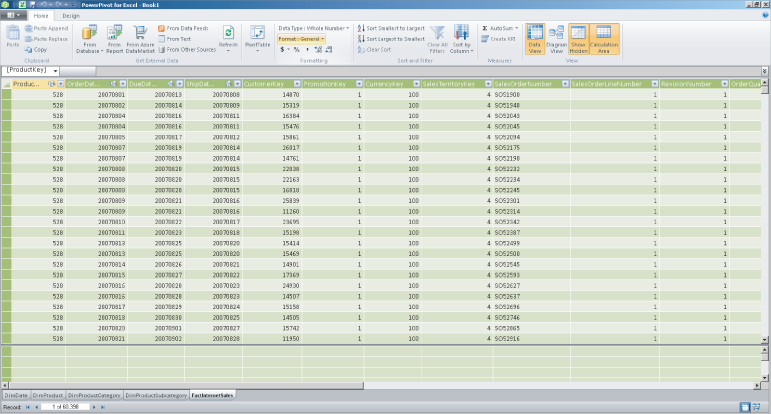
Alternatively, BI Semantic Models can also be developed using the SQL Server Data Tools environment. This tool is a rebranding of Business Intelligence Development Studio (BIDS) found in previous versions of SQL Server based on Visual Studio 2010. Figure 58.3 shows the SQL Server Data Tools development environment.
Figure 58.3 SQL Server Data Tools.
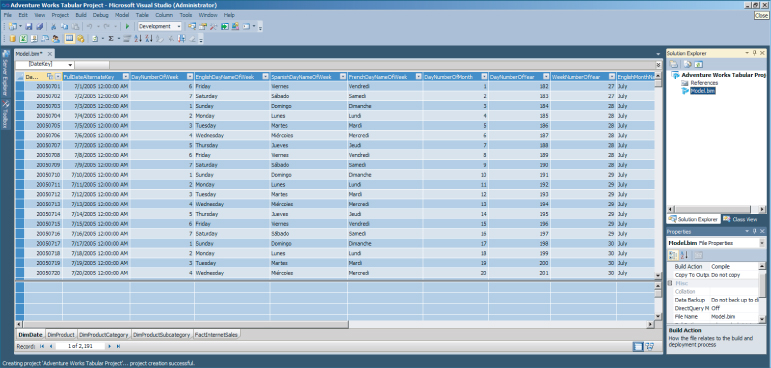
As you can see, both development environments look similar. The same concept of a model based on tables organized in tabs similar to worksheets in an Excel workbook is evident in both development environments. This similarity is designed to bridge the skillset gap between developers and business users. By simplifying and making the development environment similar, both developers and business ...
Get Microsoft SQL Server 2012 Bible now with the O’Reilly learning platform.
O’Reilly members experience books, live events, courses curated by job role, and more from O’Reilly and nearly 200 top publishers.

