Managing Operators
Operators are special accounts that can be notified when alerts are triggered and when scheduled jobs fail, succeed, or complete. Before operators become available, you need to register them. After you register operators, you can enable or disable them for notifications.
Registering Operators
You register operators by completing the following steps:
In SQL Server Management Studio, access the SQL Server Agent entry on the server running SQL Server Agent.
Expand the SQL Server Agent folder.
Right-click the Operators entry in the left pane, and then choose New Operator to display the New Operator dialog box shown in Figure 16-5.
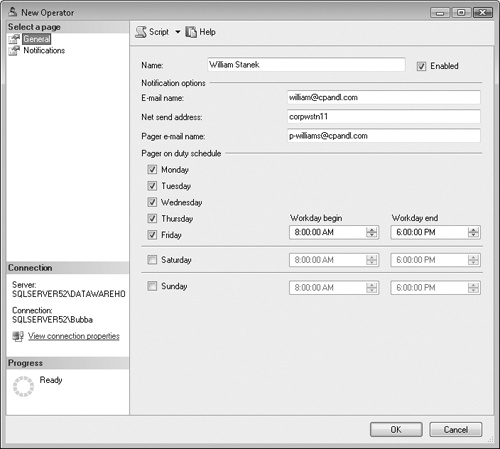
Figure 16-5. New ...
Get Microsoft® SQL Server® 2008 Administrator's Pocket Consultant now with the O’Reilly learning platform.
O’Reilly members experience books, live events, courses curated by job role, and more from O’Reilly and nearly 200 top publishers.

