Tracking Your Usage
Now that you know how to calculate costs, you’re ready to start tracking (and correlating) your SQL database usage. You can perform this task using a spreadsheet you can download from the Management Portal and by querying system tables.
Usage Tracking Using Management Portal
To track your usage using the Management Portal, complete these steps:
1. Navigate to your subscription dashboard at https://account.windowsazure.com/Subscriptions.
2. Once there, click the button (or heading) showing the name of your subscription. Figure 19.16 illustrates the ensuing subscription detail page.
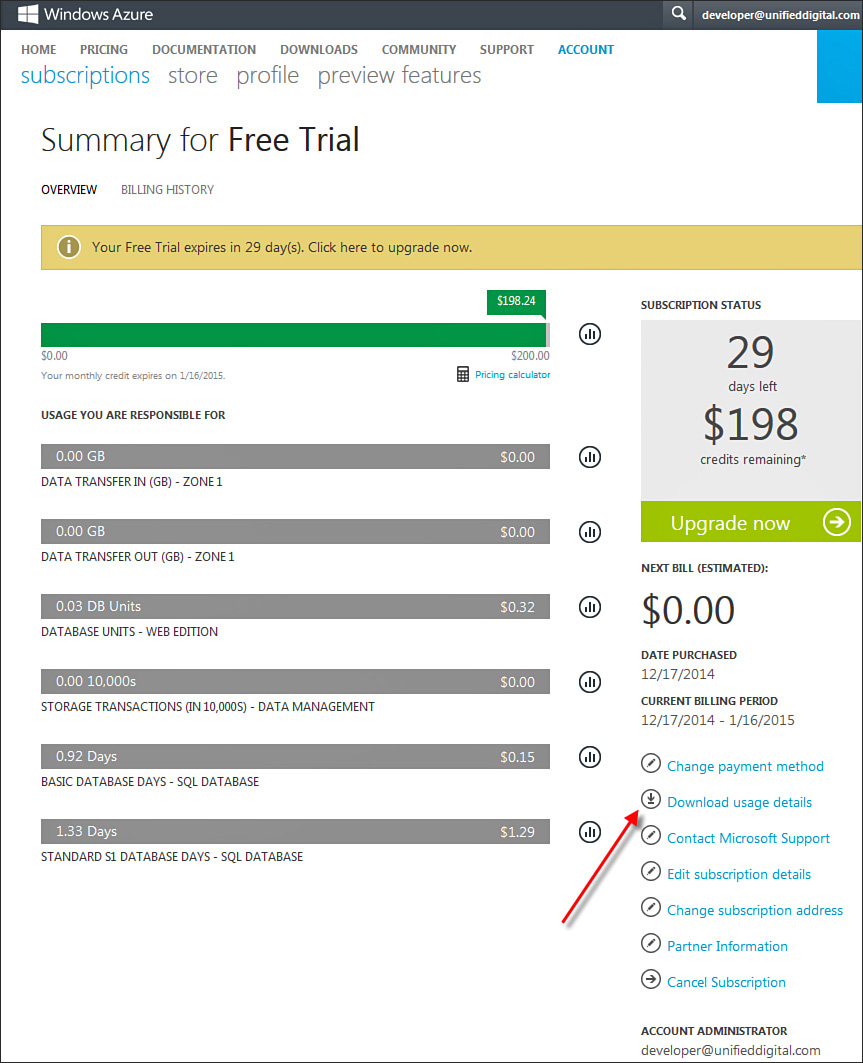
FIGURE 19.16 Viewing subscription details ...
Get Microsoft SQL Server 2014 Unleashed now with the O’Reilly learning platform.
O’Reilly members experience books, live events, courses curated by job role, and more from O’Reilly and nearly 200 top publishers.

