Tracking Information Management Policy Use
You can view reports at the site collection level, which gives you detailed information about user activity on sites in the site collection in which auditing is enabled.
Viewing the Audit Reports
Viewing the Audit Reports
Viewing the Audit Reports
Browse to the top-level site in the site collection.
From the Site Actions menu, select Site.
Under Site Collection Administration, click Audit Log Reports.
The reports are grouped into four sections as shown in Figure 6-25.
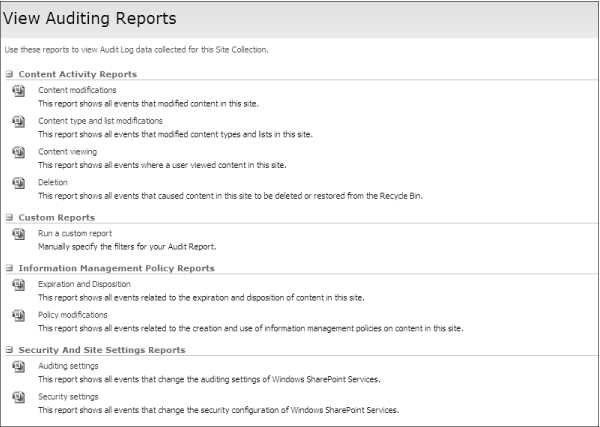
Figure 6-25. To view auditing reports, browse to the Site Collection > Site Actions > Audit Log Reports.
Content Activity Reports These reports display ...
Get Microsoft® SharePoint® Products and Technologies Administrator's Pocket Consultant now with the O’Reilly learning platform.
O’Reilly members experience books, live events, courses curated by job role, and more from O’Reilly and nearly 200 top publishers.

