Editing the New Form in SharePoint Designer
After you’ve created a custom list form, you can then open the form in SharePoint Designer and customize it, as shown in Figure 25.29. To open the form you just created, either access the form in the Forms part on the list settings page or via the Forms page and click the form to open it.
Figure 25.29 DFWP open in design view.
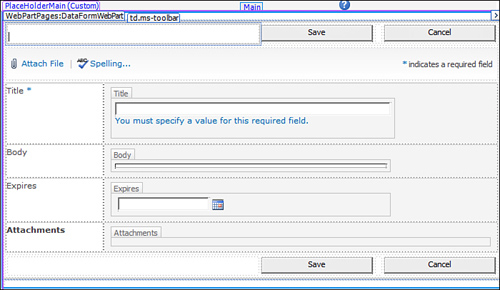
Note
Initially, the form opens in normale mode and you need to click the Advanced Mode option in the ribbon’s Editing group if you want to edit any portion of the page outside the DFWP.
In order to access the DFWP properties, you need to open the Tag Properties task pane, shown ...
Get Microsoft® SharePoint® Designer 2010 Unleashed now with the O’Reilly learning platform.
O’Reilly members experience books, live events, courses curated by job role, and more from O’Reilly and nearly 200 top publishers.

