Removing All Site Content and Recycle Bin Links
If your site includes the Quick Launch menu then typically the Recycle Bin and All Site Content links are shown when working with Wiki pages (see Figure 16.68). Sometimes, customers prefer to have both these links removed from regular views.
Figure 16.68 The Recycle Bin and All Site Content links seen in the Quick Launch menu.
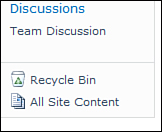
To remove both the Recycle Bin and All Site Content links on a global basis, add the following to the site’s CSS file (alternatively, for a single page, you can add the same CSS code to a CEWP):
.s4-specialNavLinkList{display:none !important;}
See Chapter 17 for details on ...
Get Microsoft® SharePoint® Designer 2010 Unleashed now with the O’Reilly learning platform.
O’Reilly members experience books, live events, courses curated by job role, and more from O’Reilly and nearly 200 top publishers.

