Selecting Pictures
To select pictures, click the ribbon’s Insert tab and then click one of the two commands in the Pictures group (see Figure 14.1).
Figure 14.1 Choosing to insert clip art.
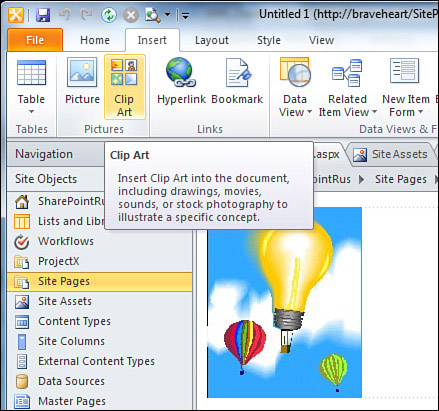
Note
In the following discussion and examples, a new ASPX page is open in design view.
Clicking the Clip Art command opens the Clip Art task pane and positions it to the right of the editing workspace, which then enables you to simply drag and drop clip art images directly into your page. Clicking the Picture command invokes the Picture selection dialog, shown in Figure 14.2, where you can select and upload pictures from the current SharePoint site, other ...
Get Microsoft® SharePoint® Designer 2010 Unleashed now with the O’Reilly learning platform.
O’Reilly members experience books, live events, courses curated by job role, and more from O’Reilly and nearly 200 top publishers.

