Undo a Checked Out File
A user who has checked out a file can choose to undo the check-out by right-clicking the file and selecting Undo Check Out, or clicking the Undo Check Out command in the ribbon’s Manage group. A dialog confirming the Undo Check Out command is presented, as shown in Figure 11.65.
Figure 11.65 Choosing to undo your checked-out file.
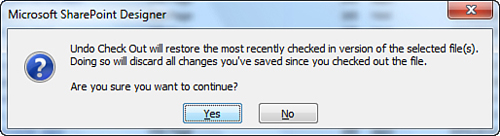
Other users with rights to edit files in SharePoint Designer, including members of the Designers SharePoint group, are able to undo the checked out status on a file checked out by another user by either right-clicking the file and selecting Undo Check Out or selecting the file in the library and ...
Get Microsoft® SharePoint® Designer 2010 Unleashed now with the O’Reilly learning platform.
O’Reilly members experience books, live events, courses curated by job role, and more from O’Reilly and nearly 200 top publishers.

