Previewing Pages in the Browser
The ribbon’s Preview group includes the Preview in Browser command so that when you’re working with and designing pages you can view those pages in the browser to compare the actual rendered view to that of the workspace view in SharePoint Designer. SharePoint Designer automatically detects Internet Explorer and Mozilla Firefox if they’re installed on your computer (including both 32-bit and 64-bit versions of Internet Explorer) as shown in Figure 11.42.
Figure 11.42 Preview in Browser ribbon command and options.
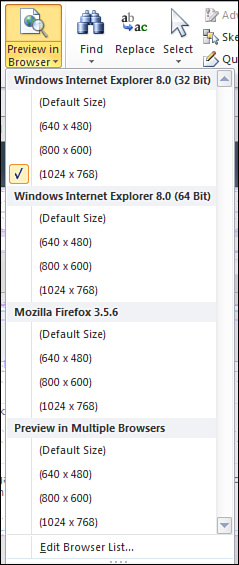
Note that the maximum fixed screen resolution is 1024 × 768. Which browser you use to preview a page ...
Get Microsoft® SharePoint® Designer 2010 Unleashed now with the O’Reilly learning platform.
O’Reilly members experience books, live events, courses curated by job role, and more from O’Reilly and nearly 200 top publishers.

