Administer Sites via the Settings Page
The key administrative options are on the settings page, shown in Figure 7.54. They include modifying site information and permissions.
Figure 7.54 Site Settings page in a site collection root site in SharePoint Designer 2010.
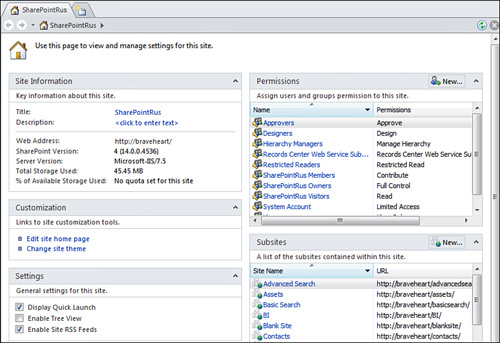
Note
Figure 7.54 shows the full complement of site settings as viewed by a site owner.
Modifying Site Information
You may change the title and description of the current site, but changing the title does not change the site’s URL. To change the title, simply click on the current title, or description, and enter a new title. However, be sure to save your changes or else any changes ...
Get Microsoft® SharePoint® Designer 2010 Unleashed now with the O’Reilly learning platform.
O’Reilly members experience books, live events, courses curated by job role, and more from O’Reilly and nearly 200 top publishers.

