Site Columns
Selecting the Site Columns tab, shown in Figure 7.46, provides access to all the site columns available within the current site collection and options to create new site columns, change the data type in existing columns, add validation settings to existing columns, delete columns, and push changes made to existing columns out to lists currently consuming those columns.
Figure 7.46 Site Columns tab.
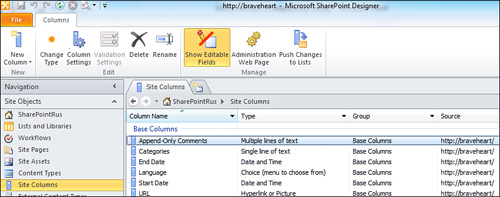
You can access the following tasks via the Site Columns tab.
Table 7.10 Tasks Associated with the Navigation Pane Site Columns Tab
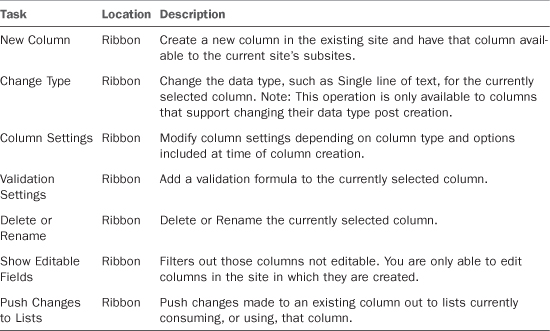
Get Microsoft® SharePoint® Designer 2010 Unleashed now with the O’Reilly learning platform.
O’Reilly members experience books, live events, courses curated by job role, and more from O’Reilly and nearly 200 top publishers.

