Validation Settings
If this link is clicked, the library administrator will be taken to the Validation Settings page, as shown in Figure 20.16, where she can specify a formula to validate the data when new items are saved to the list or are edited. User message text can be entered as well, so the end user is informed of the criteria that weren’t met successfully. In this example, the formula is as follows:
=ProjectNumber>5000
Figure 20.16. Validation Settings page with sample formula.
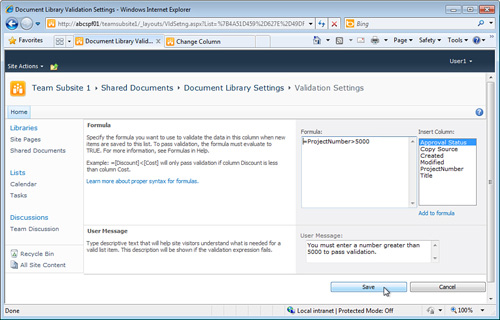
This translates to: The value entered in the ProjectNumber column must exceed 5000 to provide a value of True.
If the results of the equation entered do not equal ...
Get Microsoft SharePoint 2010 Unleashed now with the O’Reilly learning platform.
O’Reilly members experience books, live events, courses curated by job role, and more from O’Reilly and nearly 200 top publishers.

