Using Email-Enabled Document Libraries
To email-enable a document library in a SharePoint site, do the following:
- From the document library, click the Library tab; then select the Library Settings button from the Ribbon.
- Under the Communications category, click the link for Incoming E-Mail Settings.
- From the Incoming E-Mail Settings for the document library, check to allow the doc library to receive email, as shown in Figure 16.5.
Figure 16.5. Enabling incoming email on a document library.
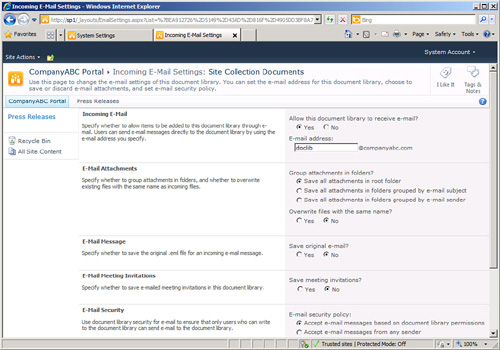
- Enter an email address. This email address will be added to the contact object that will be created in AD.
- Select how to handle attachments, whether to save ...
Get Microsoft SharePoint 2010 Unleashed now with the O’Reilly learning platform.
O’Reilly members experience books, live events, courses curated by job role, and more from O’Reilly and nearly 200 top publishers.

