Monitoring Timer Jobs
The status for any one timer job can also be easily monitored, this time by clicking the Check Job Status link within the Monitoring page of SharePoint Central Admin. The job schedule is shown at the top of the page, and job status is shown as the bottom, as shown in Figure 11.12.
Figure 11.12. Monitoring timer job status.
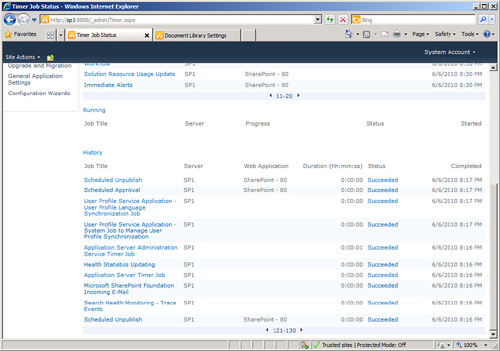
In addition to the SharePoint Central Admin tool, the PowerShell scripting interface can be used to administer timer jobs. Type Get-Command *SPTimerJob from PowerShell to get a list of commands that can be used to administer timer jobs from the command line.
Get Microsoft SharePoint 2010 Unleashed now with the O’Reilly learning platform.
O’Reilly members experience books, live events, courses curated by job role, and more from O’Reilly and nearly 200 top publishers.

