Customize the Refinement Panel
The Refinement Panel, shown in Figure 8.9, is part of the search results page of search centers by default, but because it is a web part, it can be added to any results page in your SharePoint 2010 site. Moreover, a Refinement Panel can also be customized to your needs; it is a useful and powerful tool for filtering the result set.
Figure 8.9. Viewing the out-of-the-box Refinement Panel.
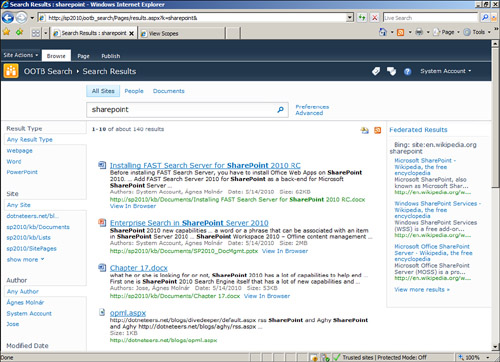
To customize the Refinement Panel, perform the following steps:
- Open the search results page for editing.
- Open the context menu of the Refinement Panel, and choose the action Edit Web Part.
- Expand the setting group Refinement, ...
Get Microsoft SharePoint 2010 Unleashed now with the O’Reilly learning platform.
O’Reilly members experience books, live events, courses curated by job role, and more from O’Reilly and nearly 200 top publishers.

