Running the Configuration Wizard
The Configuration Wizard, when run, prompts you to upgrade the SharePoint farm immediately, as shown in Figure 5.4. Click Next to start the upgrade process. You will be prompted to restart the IIS and SharePoint services; click Yes when prompted to continue with the upgrade.
Figure 5.4. Performing an in-place upgrade.
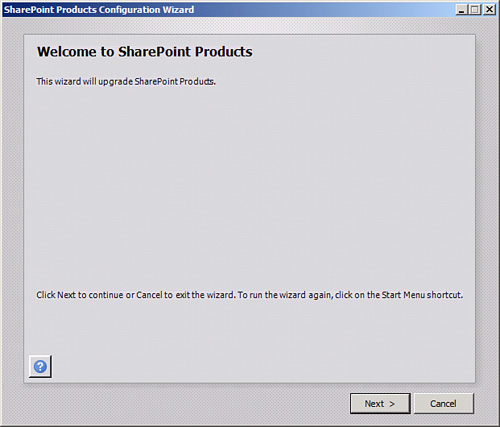
The one additional prompt that you receive when upgrading is a prompt that asks for a passphrase to be specified for the farm. This farm passphrase is used for all new server additions to the farm, so be sure to store it in a safe place. The purpose of the passphrase is to avoid servers being added ...
Get Microsoft SharePoint 2010 Unleashed now with the O’Reilly learning platform.
O’Reilly members experience books, live events, courses curated by job role, and more from O’Reilly and nearly 200 top publishers.

