Chapter 3. Starting a new plan
Chapter at a glance
Create
Create a new plan, Starting a new plan, and setting its start date.
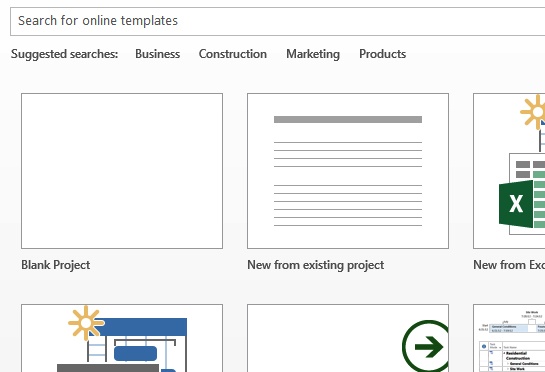
Start
Set the new plan’s start date, 1.
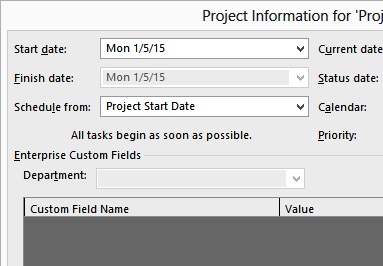
Holiday
Set working-time exceptions in the project calendar, Setting nonworking days in the project calendar.
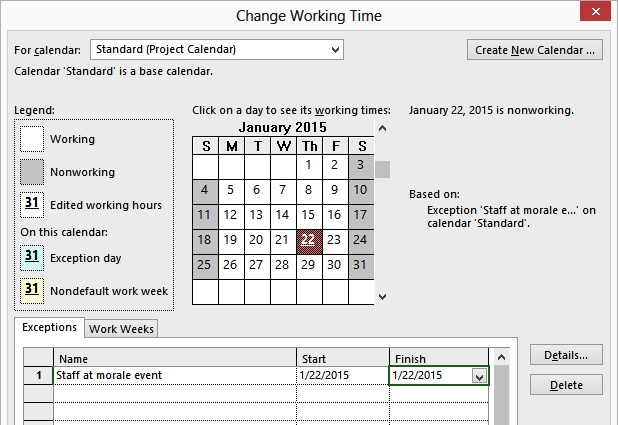
Detail
Enter properties like the plan’s title, Entering the plan’s title and other properties.
IN THIS CHAPTER, YOU WILL LEARN HOW TO
Start a new plan, set its start date, and save it.
Review ...
Get Microsoft Project 2013: Step by Step now with the O’Reilly learning platform.
O’Reilly members experience books, live events, courses curated by job role, and more from O’Reilly and nearly 200 top publishers.

