Chapter 10. Enhance Message Content
Chapter at a Glance
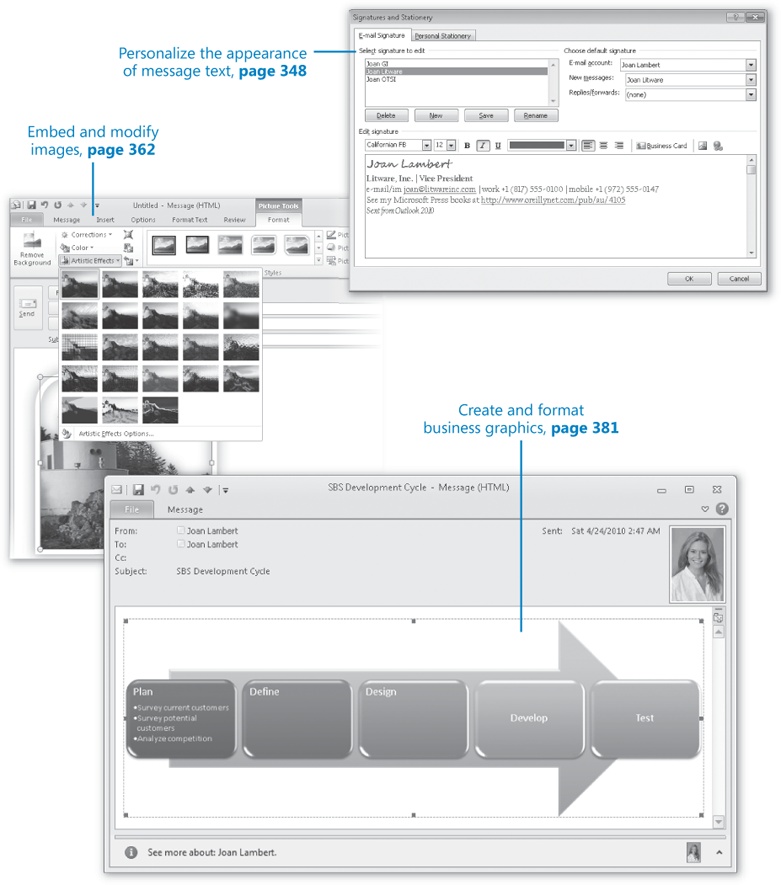
In this chapter, you will learn how to
Messages composed in and sent from Microsoft Outlook 2010 don’t have to consist only of plain text. They can contain diagrams and graphics and can be visually enhanced by a judicious use of colors, fonts, and backgrounds. For more formal messages, you can attach a signature that includes your contact information as well as graphics such as a photograph or logo.
In this chapter, you’ll first review ...
Get Microsoft® Outlook® 2010: Step by Step now with the O’Reilly learning platform.
O’Reilly members experience books, live events, courses curated by job role, and more from O’Reilly and nearly 200 top publishers.

