Chapter 4. Managing Your Calendar
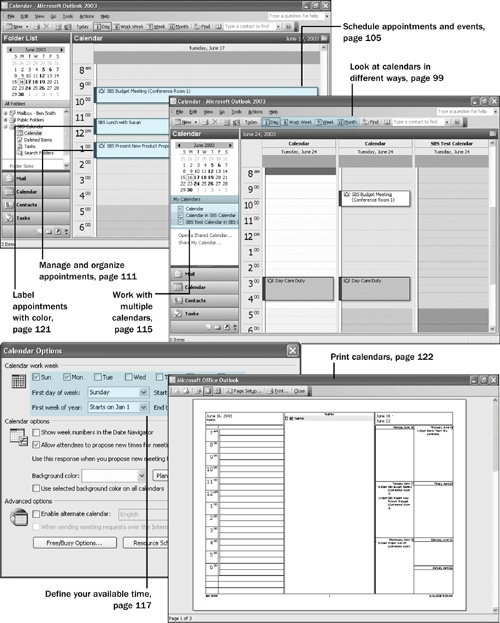
Chapter 4 at a Glance
|
In this chapter you will learn to:
|
Managing time effectively is a constant challenge for most people today. The Microsoft Office Outlook Calendar makes it easy for you to manage your schedule, including both appointments and events, as well as to view and print your schedule for a day, a week, or a month.
In this chapter, you will experiment with the Outlook Calendar and learn ...
Get Microsoft® Office Outlook® 2003 Step by Step now with the O’Reilly learning platform.
O’Reilly members experience books, live events, courses curated by job role, and more from O’Reilly and nearly 200 top publishers.

