Getting Started with Store Manager
Now when you click Sell Online in the navigation bar on the left side of the Office Live Small Business window, a different screen appears (see Figure 8-2). The Getting Started area lists six tasks you can complete as you set up your site for online sales:
Set up shipping.
Set up payment processing.
Add products and images to create a product catalog.
List your products for your online store or for your eBay account.
Turn on your shopping cart.
Go live with your new store.
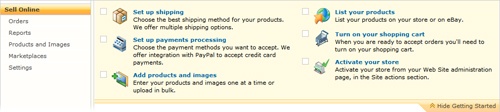
Figure 8-2. After you activate Store Manager, the Sell Online page displays your next steps.
In addition to the tasks highlighted in the Getting Started ...
Get Microsoft® Office Live Small Business: Take Your Business Online now with the O’Reilly learning platform.
O’Reilly members experience books, live events, courses curated by job role, and more from O’Reilly and nearly 200 top publishers.

