Chapter 4. Using touch in Office
Chapter at a glance
Get
Getting comfortable with Office on a tablet
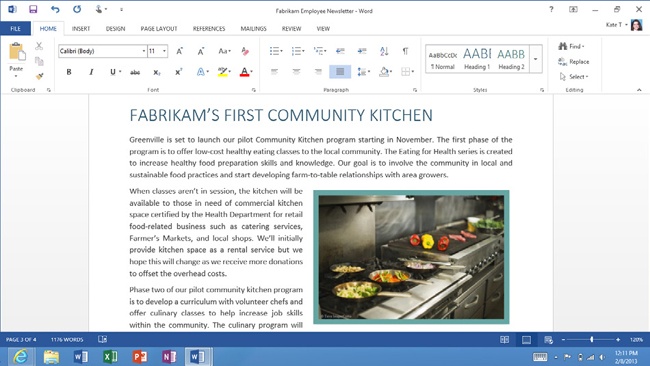
Use
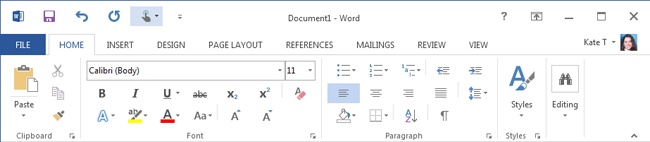
Select
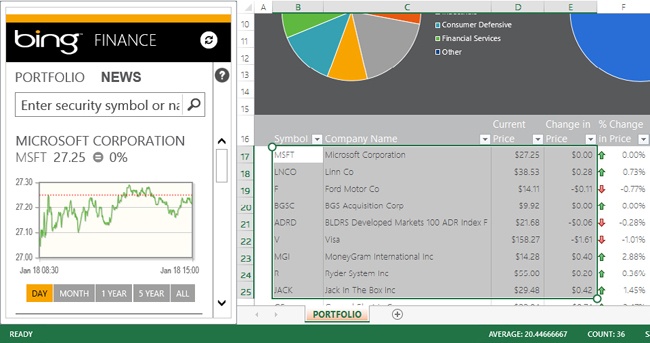
Work
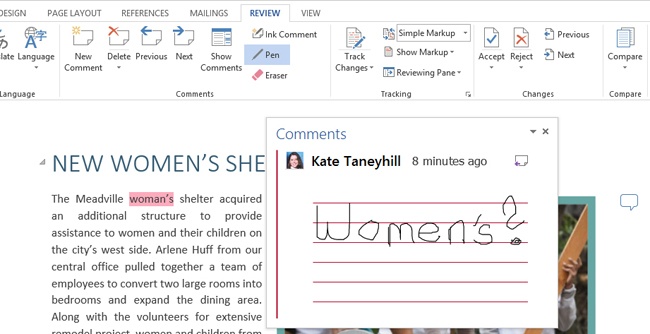
IN THIS CHAPTER, YOU WILL LEARN HOW TO
Get comfortable with Office on a tablet.
Use touch mode.
Select content with touch.
Work with ink in Office.
One of the biggest enhancements ...
Get Microsoft Office Home and Student 2013: Step by Step now with the O’Reilly learning platform.
O’Reilly members experience books, live events, courses curated by job role, and more from O’Reilly and nearly 200 top publishers.

