Using Multiple Data Fields
If you add a second field to the data area of your table, Excel displays subtotals for each field. Figure 30-14 shows an example.
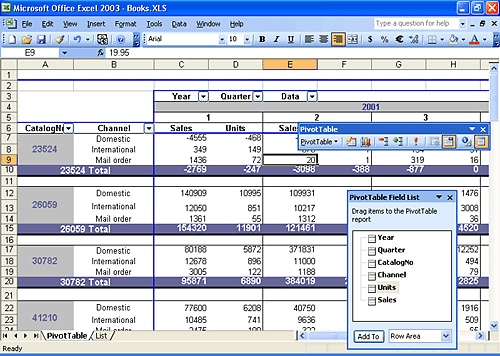
Figure 30-14. We've added a second field, Units, to the data area.
Notice that the table now includes a new field heading called Data. As with other field headings, you can further rearrange the table layout by dragging the new field heading, as Figure 30-15 shows. We moved the Data heading from the row axis to the column axis.
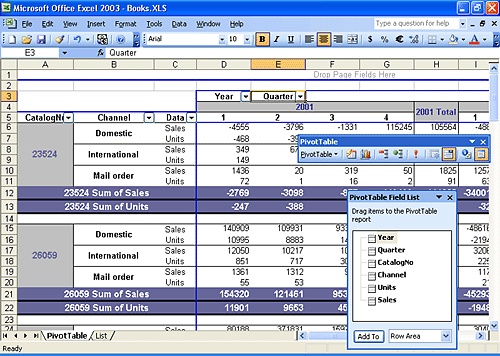
Figure 30-15. The Data field heading that appears whenever the data area ...
Get Microsoft® Office Excel 2003 Inside Out now with the O’Reilly learning platform.
O’Reilly members experience books, live events, courses curated by job role, and more from O’Reilly and nearly 200 top publishers.

