Topology Status
A relatively easy method of checking the health status of a Director server or pool exists through the Lync Server Control Panel. To check the status of a Director pool, perform the following steps:
1. Open the Lync Server Control Panel.
2. Click Topology.
3. Highlight the server in question and view the Replication column. A green check mark indicates that the Director has an up-to-date copy of the topology. A red X like the one shown in Figure 9.8 indicates that it does not have the most recent topology change.
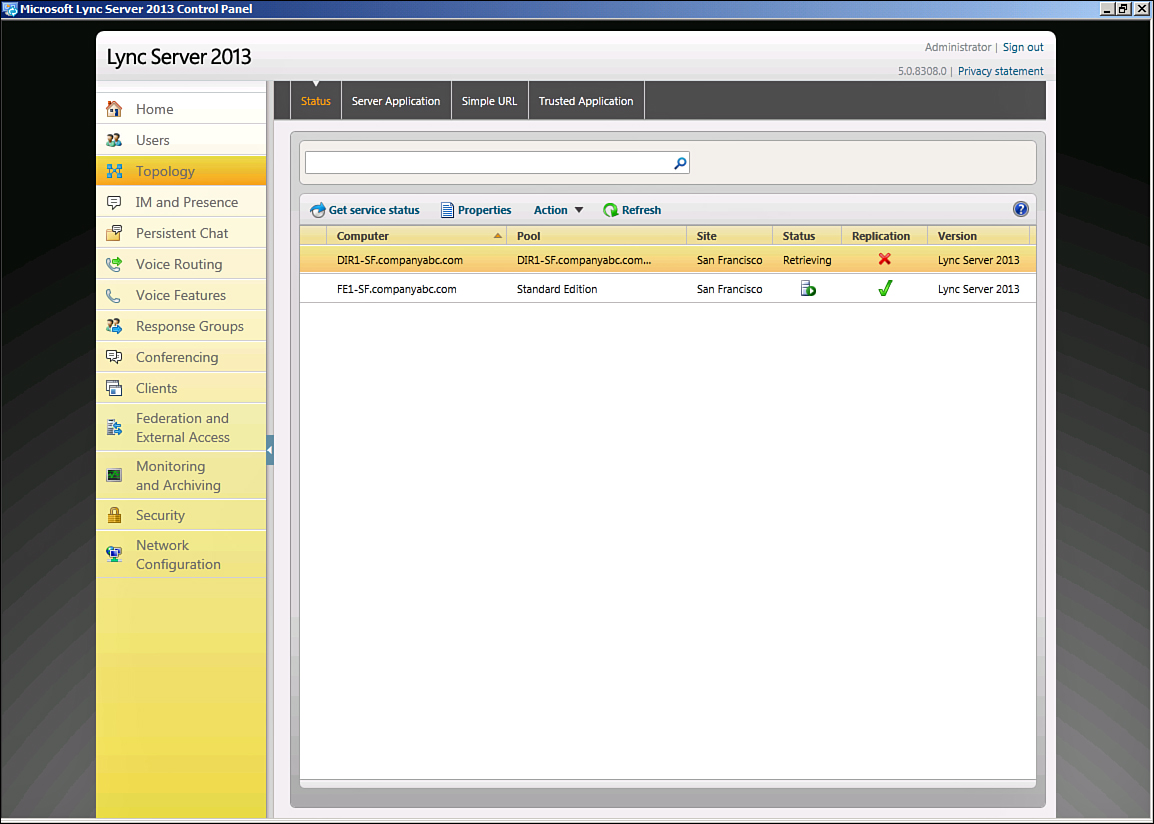
Figure 9.8. Lync Server Control Panel topology status example.
The Lync Management Shell can also be used to validate ...
Get Microsoft® Lync® Server 2013 Unleashed Second Edition now with the O’Reilly learning platform.
O’Reilly members experience books, live events, courses curated by job role, and more from O’Reilly and nearly 200 top publishers.

