Walkthrough of the UCMA 3.0 Components
After the UCMA SDK is installed, look at the UCMA components in Visual Studio 2010. After opening VS 2010, clicking File, New, Project gives you the New Project Wizard, as shown in Figure 21.5. To start a UCMA 3.0 project, expand the Visual C# tree and select Communications Workflow. At first you might be surprised to find that there are no templates showing under Communications Workflow. If nothing is shown, select .NET Framework 3.5 in the drop-down at the top of the wizard.
Figure 21.5 New Project Wizard
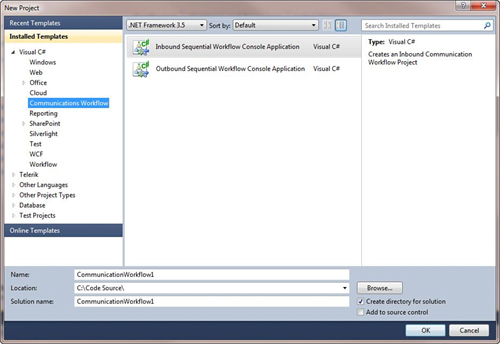
Note
Currently, UCMA 3.0 does not support .NET Framework 4.0.
Next, select the Inbound Sequential ...
Get Microsoft® Lync Server 2010 Unleashed now with the O’Reilly learning platform.
O’Reilly members experience books, live events, courses curated by job role, and more from O’Reilly and nearly 200 top publishers.

