Forest Prep
After the schema has been updated, the setup enables you to continue the remaining steps. The next logical step is to prepare the forest for the Lync Server installation. Continuing with the existing Deployment Wizard, follow these steps:
1. Click Run on Step 3: Prepare Current Forest. The Prepare Forest task will launch as shown in Figure 10.3.
Figure 10.3 Preparing the Forest
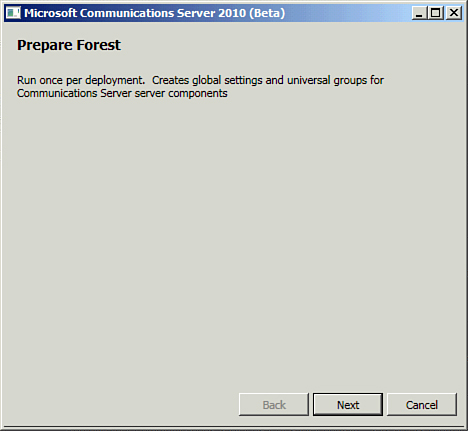
2. Click Next.
3. When the commands are executed, click Finish.
4. Verify that the changes Forest Prep performed have replicated.
Tip
An easy way to do this is to use ADSIEdit or Ldp to check multiple DCs to see whether the new CS and RTC groups are present. ...
Get Microsoft® Lync Server 2010 Unleashed now with the O’Reilly learning platform.
O’Reilly members experience books, live events, courses curated by job role, and more from O’Reilly and nearly 200 top publishers.

