Listen for Additional Public Names
By default, the Threat Management Gateway only responds to requests for the public name entered during the Web Site Publishing Wizard. Because additional URLs can be used for dial-in conferencing or meetings, they must be added to the rule.
1. Right-click the web site publishing rule just created and select Properties.
2. Click the Public Name tab.
3. Use the Add button to enter any simple URLs published for dial-in conferencing or meetings.
4. Click the Apply button to save changes after all names have been added, as shown in Figure 6.9.
Figure 6.9 Additional Public Names
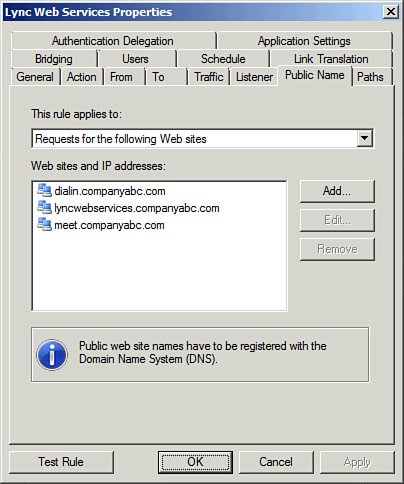
Get Microsoft® Lync Server 2010 Unleashed now with the O’Reilly learning platform.
O’Reilly members experience books, live events, courses curated by job role, and more from O’Reilly and nearly 200 top publishers.

