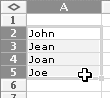Copying with Copy & Paste
The Copy and Paste commands in Excel work very much the way they do in other applications. Begin by selecting the source cells and copying them to the Clipboard. Then select the destination cells and paste the Clipboard contents in.
To copy with Copy & Paste
1. | Select the cell(s) you want to copy (Figure 24).
Figure 24. Begin by selecting the cell(s) you want to copy.
|
2. |
Get Microsoft Excel X for Mac OS X: Visual QuickStart Guide now with the O’Reilly learning platform.
O’Reilly members experience books, live events, courses curated by job role, and more from O’Reilly and nearly 200 top publishers.