Inserting & Deleting Cells
Excel offers an Insert command and a Delete command to insert and delete columns, rows, or cells.
When you use the Insert command, Excel shifts cells down or to the right to make room for the new cells.
When you use the Delete command, Excel shifts cells up or to the left to fill the gap left by the missing cells.
Figures 8, 11, and 14 show examples of how inserting a column or deleting a row affects the addresses or references of the cells in a worksheet. Fortunately, Excel is smart enough to know how to adjust cell references in formulas so that the formulas you write remain correct.
Figure 8. A simple worksheet.
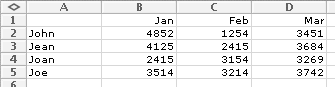
To ...
Get Microsoft Excel X for Mac OS X: Visual QuickStart Guide now with the O’Reilly learning platform.
O’Reilly members experience books, live events, courses curated by job role, and more from O’Reilly and nearly 200 top publishers.

