Working with XML Files
Excel can open, import, and export XML data in any structure. To open a list that has been saved in XML, click File, Open—just as you would to open an ordinary Excel workbook. With the Open dialog box set to display all Excel files, your XML files are included. But if you have trouble finding the file you want (because of all the other Excel files in the same folder), select XML Files in the list beside the File Name box.
When you open your file, Excel presents the Open XML dialog box, shown in Figure 24-9.
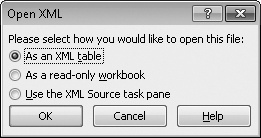
Figure 24-9. When you open an XML data file, Excel presents this dialog box. Choose the first option to open all elements ...
Get Microsoft® Excel® 2010 Inside Out now with the O’Reilly learning platform.
O’Reilly members experience books, live events, courses curated by job role, and more from O’Reilly and nearly 200 top publishers.

