Chapter 1. Setting Up a Workbook
Chapter at a Glance
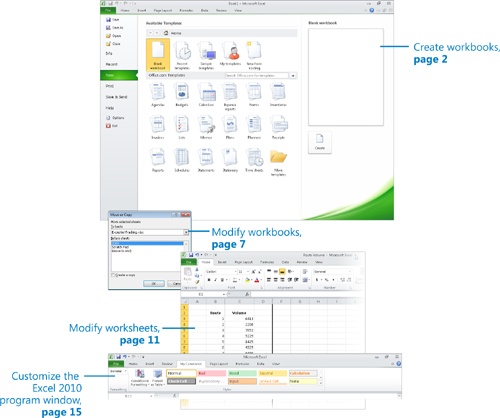
In this chapter, you will learn how to | |
|---|---|
â | |
â | |
â | |
â | |
When you start Microsoft Excel 2010, the program presents a blank workbook that contains three worksheets. You can add or delete worksheets, hide worksheets within the workbook without deleting them, and change the order of your worksheets within the workbook. You can also copy a worksheet to another workbook or move the worksheet without leaving a copy of the worksheet in the first workbook. If you and your colleagues work with a large ...
Get Microsoft® Excel® 2010: Step by Step now with the O’Reilly learning platform.
O’Reilly members experience books, live events, courses curated by job role, and more from O’Reilly and nearly 200 top publishers.

