Configuring Claims-Based Authentication on CRM
Complete the following steps to configure claims-based authentication:
1. To open the wizard, click the Configure Claims-Based Authentication link in the Tasks pane (see Figure 27.48).
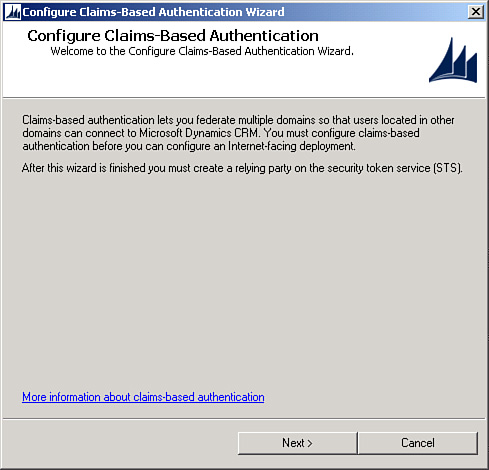
FIGURE 27.48 Configure Claims-Based Authentication Wizard.
Note
If you receive an error here, it is likely that you did not set the SSL requirement. Right-click the top node, and select HTTPS in the Web Address tab (see Figure 27.49).
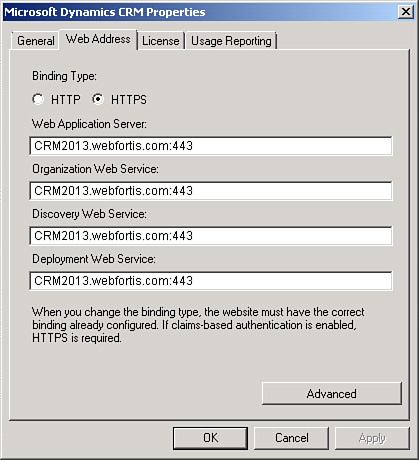
FIGURE 27.49 HTTPS configuration.
2. Click Next and enter the Federation URL you ...
Get Microsoft Dynamics CRM 2013 Unleashed now with the O’Reilly learning platform.
O’Reilly members experience books, live events, courses curated by job role, and more from O’Reilly and nearly 200 top publishers.

