Plug-In Deregistration
To deregister your plug-in, select the plug-in you want to delete and click the Unregister button. Be sure to select the Assembly node, as shown in Figure 23.32, before clicking the Unregister button.
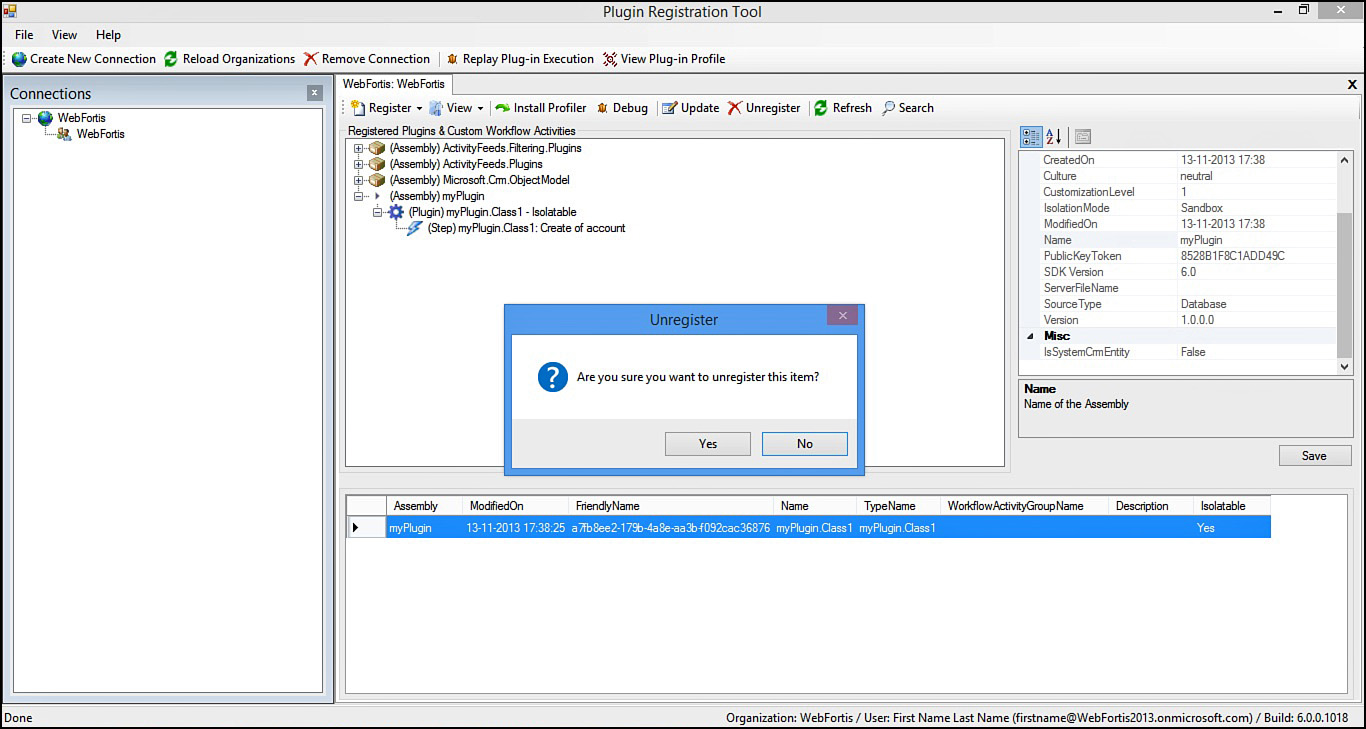
FIGURE 23.32 Successful plug-in deregistration.
Click Yes to confirm the operation, and a result dialog will be shown, as shown in Figure 23.33.
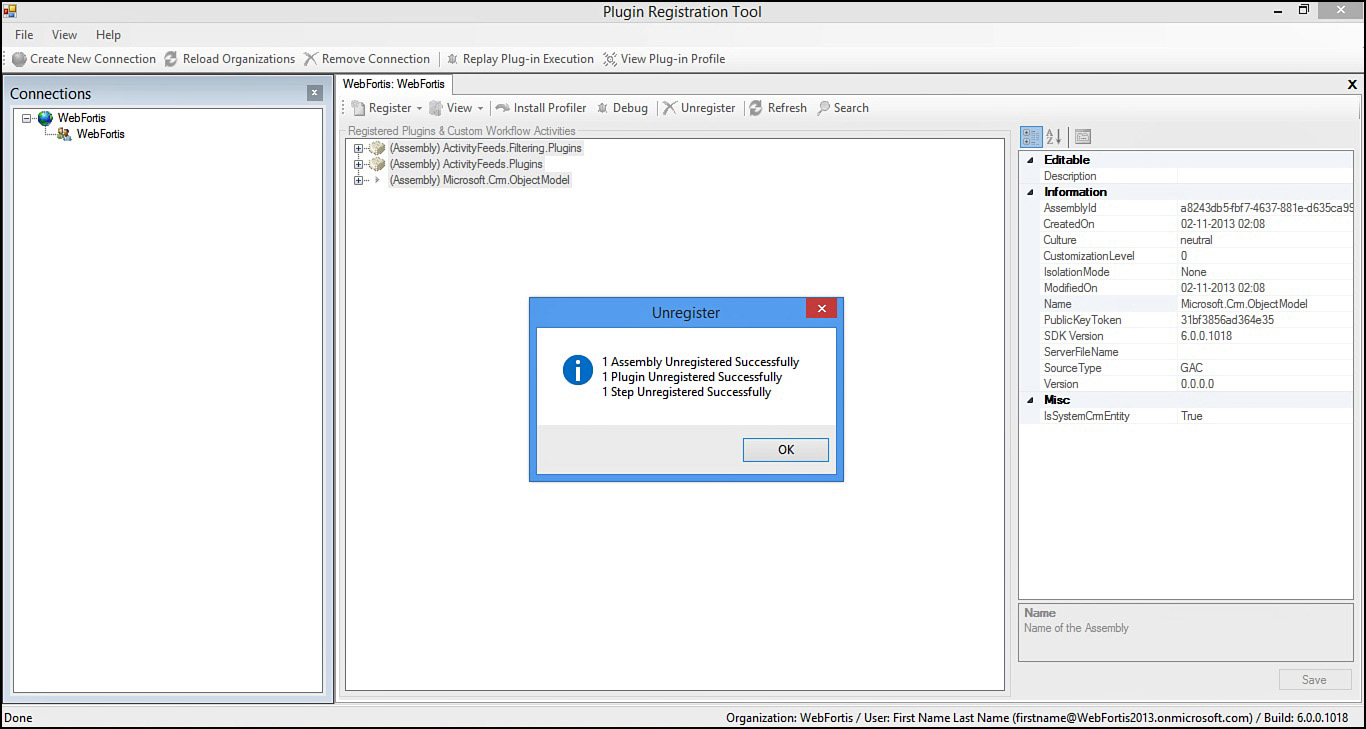
FIGURE 23.33 Successful plug-in deregistration.
Note
The use of the Plug-In Registration Tool is necessary to register plug-ins only when you are developing them. For distribution ...
Get Microsoft Dynamics CRM 2013 Unleashed now with the O’Reilly learning platform.
O’Reilly members experience books, live events, courses curated by job role, and more from O’Reilly and nearly 200 top publishers.

