Plug-In Development
To develop a plug-in, you must download the Microsoft Dynamics CRM 2013 SDK from the Microsoft website. The SDK can be found by searching for “CRM 2013 SDK” from Microsoft.com.
Download the MicrosoftDynamicsCRM2013SDK.exe file, save it, and execute it (it is a Self-Extracting cabinet file) by double-clicking on the file and entering the directory where you want to extract the files (see Figure 23.2).
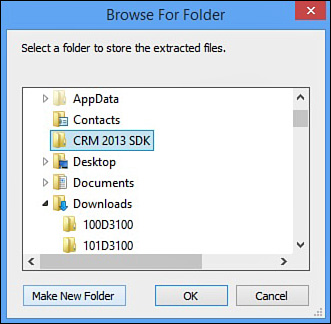
FIGURE 23.2 Extracting the SDK files.
To create a plug-in, you must create a new class library project in Visual Studio, using .NET 4.0 by going to the File menu, selecting New, and then choosing Project. Then select Visual C#/Windows ...
Get Microsoft Dynamics CRM 2013 Unleashed now with the O’Reilly learning platform.
O’Reilly members experience books, live events, courses curated by job role, and more from O’Reilly and nearly 200 top publishers.

