Deployments
First, configure the profiles for the email transport options, as follows:
1. Open the Email Router Configuration Manager.
2. Click New on the Configuration Profiles tab.
3. Create a profile for Incoming with the following values (see Figure 16.27):
a. Profile Name—Incoming
b. Email Server Type—Exchange 2010
c. Location—Use Autodiscover
d. Access Credentials—Local System Account
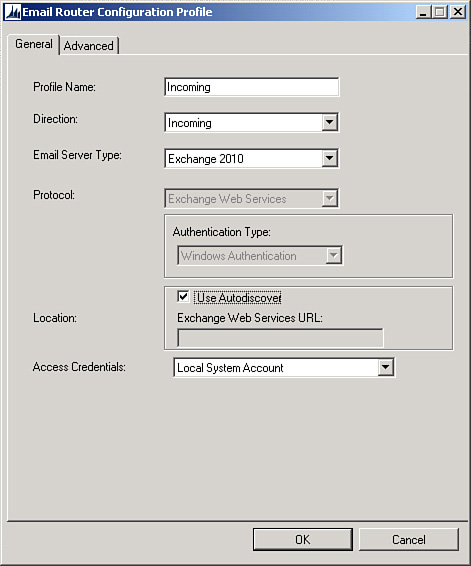
FIGURE 16.27 Incoming profile.
4. Click OK.
5. Create a profile for Outgoing with the following values (see Figure 16.28):
a. Profile Name—Outgoing
b. Email Server Type—SMTP
c. Authentication Type—Windows Authentication
d. Location—Enter your email server ...
Get Microsoft Dynamics CRM 2013 Unleashed now with the O’Reilly learning platform.
O’Reilly members experience books, live events, courses curated by job role, and more from O’Reilly and nearly 200 top publishers.

