Creating the Incoming Profile
To create a profile for the incoming email, select New, located on the right of the application. Figure 16.26 shows a new profile using Microsoft Exchange Server.
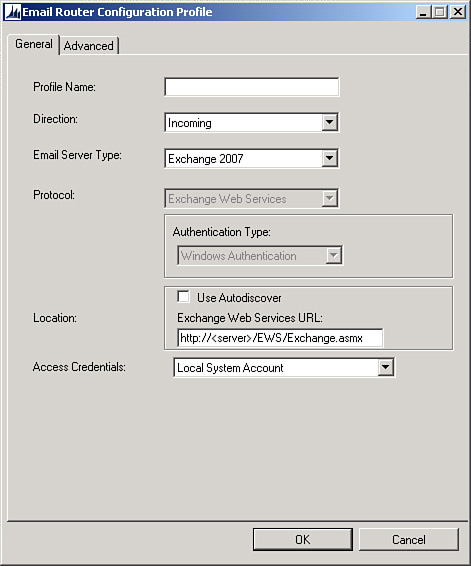
FIGURE 16.26 Configuring incoming profile for Exchange.
You also have the option to use the POP3 protocol for incoming emails if you don’t use Microsoft Exchange Server.
Note
If you want to use the POP3 protocol with Microsoft Exchange, be aware that this service is disabled by default on Microsoft Exchange. To enable it, go to Services (inside the Administrative Tools in the Control Panel) and double-click the service with the name Microsoft Exchange ...
Get Microsoft Dynamics CRM 2013 Unleashed now with the O’Reilly learning platform.
O’Reilly members experience books, live events, courses curated by job role, and more from O’Reilly and nearly 200 top publishers.

